The Best CMS for SEO in 2025


Did you know that over 90% of online experiences begin with a search engine? As we move into 2025, choosing a Content Management System (CMS) becomes even more critical for enhancing your SEO strategy.
For marketers and others in an organization, the right CMS isn't just a tool—it's a game-changer for visibility and traffic.
This article will guide you through the best CMS options for SEO in 2024 and beyond, providing you with the insights you need to stay ahead in the digital landscape. Let’s dive into the platforms that can give your business the competitive edge it needs.
TL;DR
Agility CMS
- Overview: Ease of use and scalability. Ideal for growth.
- SEO Benefits: Fast content delivery (API-first), built-in SEO tools as 1st class citizens, enterprise-ready.
- Drawbacks: It may not be suited for solo projects or small companies.
Contentful
- Overview: API-first architecture for efficient content delivery.
- SEO Benefits: Fast content delivery, detailed SEO customization, strong SEO tool integration.
- Drawbacks: Can be costly. Steeper learning curve for non-technical users.
Strapi
- Overview: Open-source with high flexibility and extensibility.
- SEO Benefits: Highly customizable, detailed URL management optimizes performance with front-end frameworks.
- Drawbacks: Needs skilled developers. Limited built-in SEO features.
Drupal
- Overview: Designed for complex, high-traffic websites.
- SEO Benefits: Extensive customization, advanced SEO modules, highly scalable.
- Drawbacks: Requires substantial technical expertise. Steep learning curve.
Prismic
- Overview: User-friendly with rich content editing capabilities.
- SEO Benefits: Advanced content modeling, efficient CDN for performance, good front-end integration.
- Drawbacks: Limited native SEO features, less customization flexibility.
WordPress
- Overview: Most popular CMS, known for ease of use.
- SEO Benefits: Wide array of SEO plugins, simplifies URL and metadata management, highly customizable.
- Drawbacks: Potential performance issues, requires diligent management for security.
Storyblok
- Overview: Combines headless CMS with a visual editor.
- SEO Benefits: Quick content delivery (API-driven), broad integration support.
- Drawbacks: May require initial setup, limited out-of-the-box features.
Key SEO Features to Look for in a CMS
Fast Load Times and Performance Optimization
Now more than ever, speed and SEO are like two peas in a pod. A CMS that serves user-friendly, interactive, and optimized content can almost guarantee good Google Core Web Vitals scores.
Advanced Content Modeling and Management
Content modeling organizes content like modules where each content type is treated as a separate entity with its own attributes and relationships. A content type is like a cast that lets you create several objects of the exact nature and pattern – including media, blog posts, product pages, and home pages.
Easy Integration with SEO Tools
Seamless integration with SEO tools like Google Analytics and Yoast can supercharge your SEO strategy. These tools offer insights and features for uncovering opportunities, optimizing your site’s performance, and monitoring key metrics.
Customizable URL Structures
Google uses keywords in URLs as a minor ranking factor. URLs that indicate the page's content help search engines understand the topic, improving the page's relevance in search results. Plus, users who see a URL with precise keywords are likelier to click on the link because it’s relevant to their search query.
Mobile Responsiveness
Now that everyone browses the web on mobile devices, a snappy, responsive website is more likely to retain users and reduce bounce rates. A CMS built for omnichannel content delivery and responsive design ensures a seamless experience for all users, regardless of their device.
Support for Structured Data and Schema Markup
Structured data and schema markup enhance your site's chances of appearing in rich snippets on search engine results pages. A CMS that supports these features can boost your visibility and click-through rates.
Automatic Generation of XML Sitemaps and Robots.txt
Some CMS platforms automate the creation of schema markup based on the content you publish. This ensures that each piece of content is marked up with the appropriate structured data, reducing the likelihood of errors and ensuring consistency across your site. Platforms like Agility CMS and Contentful can automate schema generation through their content modeling and API-driven architecture.
Read More: Google’s 200 Ranking Factors: The Complete List
Top CMS Platforms for SEO
Agility CMS
Agility CMS is renowned for its ease of use and scalability, making it an excellent choice for businesses targeting rapid growth and robust performance. Its API-first architecture ensures that content can be delivered across multiple channels, crucial for maintaining an optimal user experience and high search engine rankings.
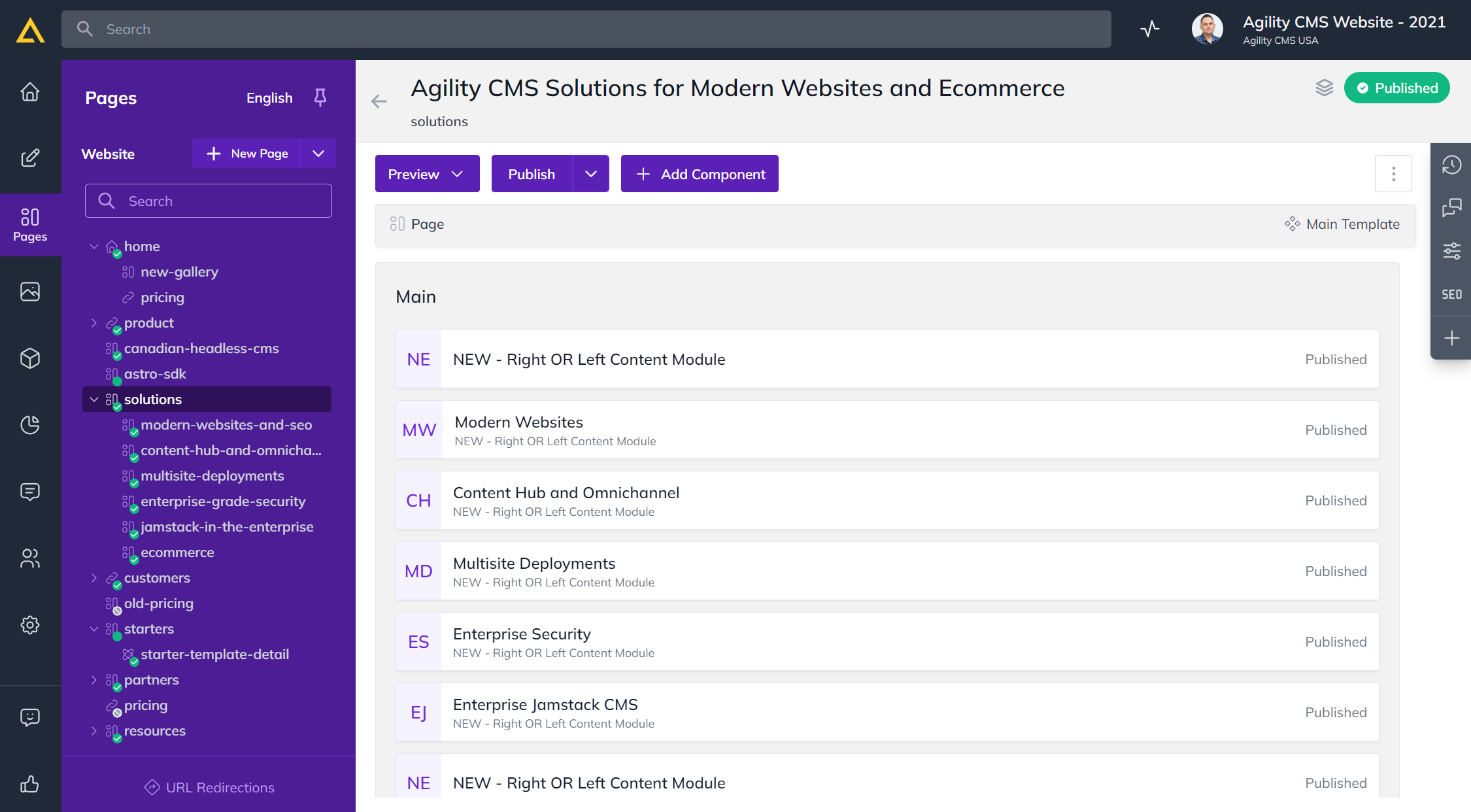
SEO Benefits:
- Built-in SEO Tools: With Agility, SEO is a first-class citizen with dedicated fields and properties aligned with improving your search ranking. Agility CMS offers flexible URL management and robust SEO capabilities, allowing for easy optimization of content and metadata.
- API-first Approach: This design ensures fast content delivery, which is essential for improving load times and meeting Google's Core Web Vitals.
- Built for Enterprise: Designed to handle large volumes of content and traffic, making it suitable for enterprise-level applications.
Drawbacks:
- Requires Implementation: While Agility CMS offers extensive features, it requires implementation by a team with technical web development knowledge. This can be an excellent opportunity for teams to develop new skills and stay ahead in the competitive digital landscape.
- Learning Opportunities: The advanced features and customization options might have a steeper learning curve, but mastering them can enhance your team’s capabilities and improve your website's overall performance.
Contentful

Contentful offers a robust API-first architecture, allowing for flexible and efficient content delivery.
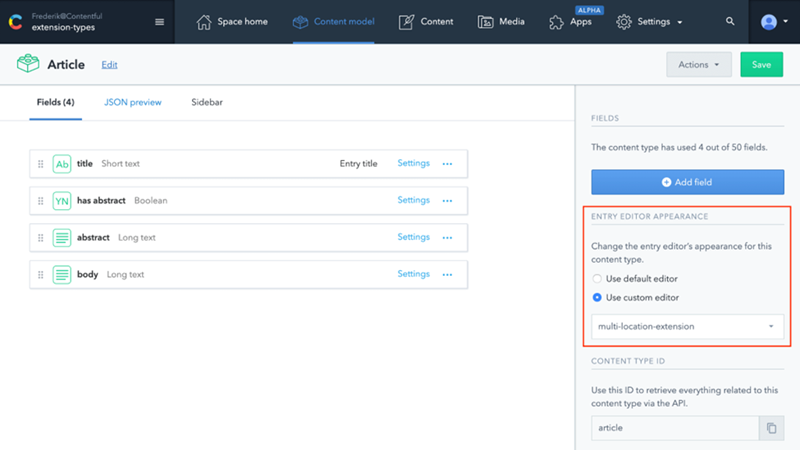
SEO Benefits:
- API-driven: Enables fast content delivery.
- Flexible URL and Metadata Management: Allows detailed SEO customization.
- SEO Tool Integration: Strong capabilities to integrate with leading SEO tools.
Drawbacks:
- Complex Setup: Setting up and customizing SEO elements such as meta tags, schema markup, and canonical tags can be more complex and require more technical knowledge compared to other CMS platforms.
- Dependency on External Tools: To achieve comprehensive SEO functionality, you might need to rely on third-party tools or services, which can complicate the workflow and increase costs.
Strapi
Strapi is an open-source CMS that offers flexibility and extensibility, ideal for bespoke SEO needs.
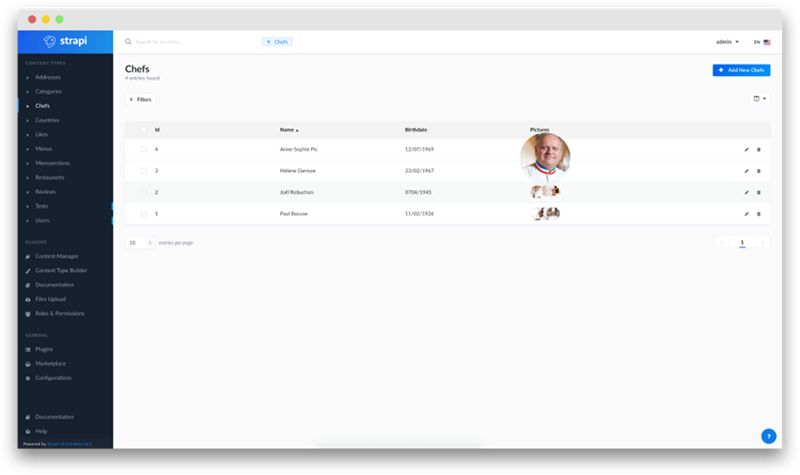
SEO Benefits:
- Customization: Highly adaptable for specific SEO strategies.
- Flexible URL Management: Supports detailed customization.
- Performance Integration: Works well with various front-end frameworks for optimized performance.
Drawbacks:
- Technical Expertise Required: Needs skilled developers for setup and maintenance.
- Reliance on Plugins: Limited built-in SEO features necessitate plugins and custom development.
Drupal

Drupal is a powerful open-source CMS designed for complex and high-traffic websites.
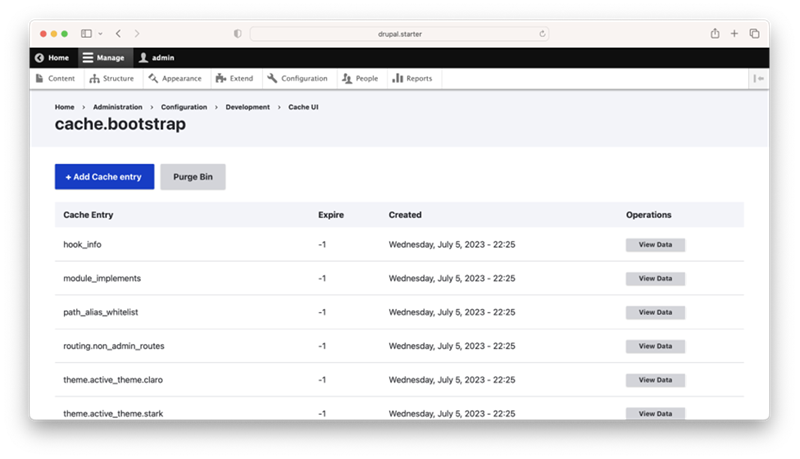
SEO Benefits:
- Extensive Customization: Offers comprehensive control over URLs, metadata, and structured data.
- Advanced SEO Modules: Provides modules for real-time SEO checks and detailed URL management.
- Scalability: Ideal for large, dynamic websites requiring robust performance.
Drawbacks:
- Technical Demands: Requires substantial technical expertise.
- Complexity: Steep learning curve for non-technical users.
Prismic

Prismic is celebrated for its user-friendly interface and rich content editing capabilities.
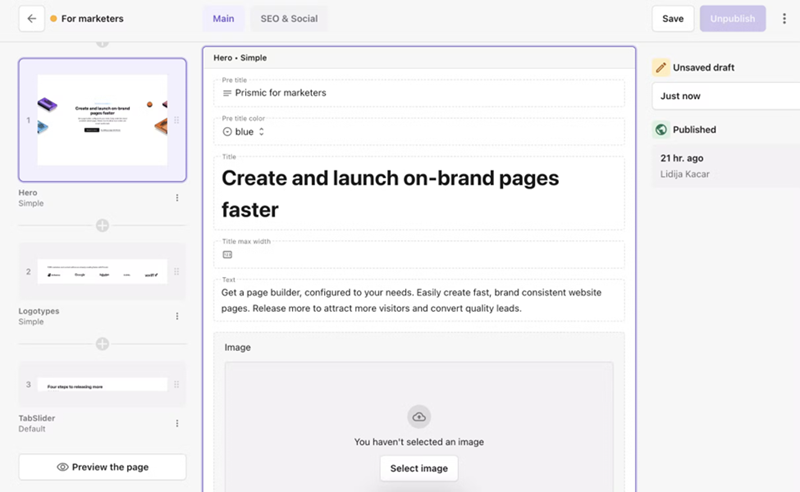
SEO Benefits:
- Content Modeling: Offers advanced content modeling capabilities.
- Performance Optimization: Efficient content delivery network (CDN) for improved load times.
- Front-end Framework Integration: Works well with popular frameworks for enhanced performance.
Drawbacks:
- Native SEO Features: Limited, often requiring additional tools.
- Customization Flexibility: Less than other headless CMS options.
WordPress

WordPress is the world's most popular CMS, known for its ease of use and extensive plugin ecosystem.
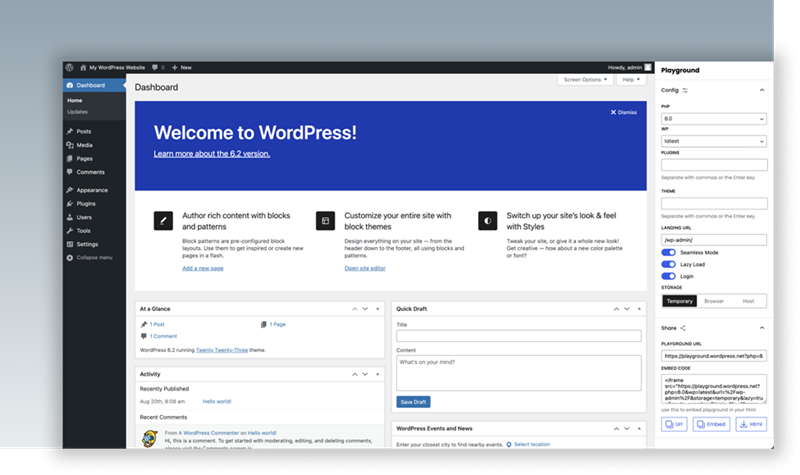
SEO Benefits:
- SEO Plugins: A wide array of plugins like Yoast SEO enhance functionality.
- URL and Metadata Management: Simplifies SEO tasks.
- Customization: Highly customizable to meet various SEO needs.
Drawbacks:
- Performance Issues: Can arise from excessive plugins or poorly optimized themes.
- Security Concerns: Requires diligent management and updates.
- Lack of collaboration features: The UI is designed for single authors. It’s not impossible to do WordPress work at scale, but it is costly and not easy to achieve
Storyblok
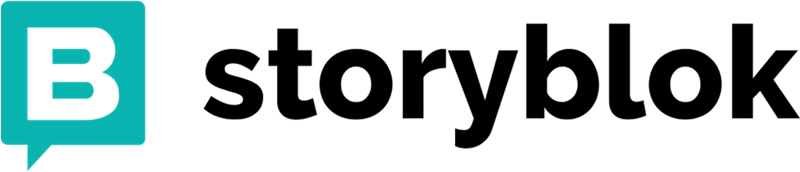
Storyblok combines a headless CMS with a visual editor, making it highly user-friendly.
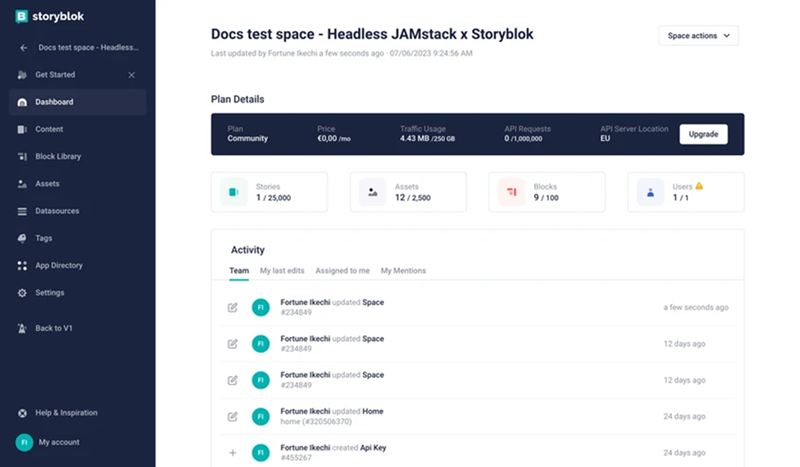
SEO Benefits:
- Visual Editor: Simplifies the management of SEO elements like meta tags and structured data.
- API-driven: Ensures quick content delivery and performance.
- Integration Support: Broad integration capabilities for enhanced SEO functionality.
Drawbacks:
- Technical Setup: May require some setup for full customization.
- Out-of-the-box Features: Limited compared to more specialized platforms.
How to Choose the Right CMS for SEO
Assess Your Specific SEO Goals and Requirements
Identify your needs and your SEO objectives. Are you focusing on content creation, eCommerce, or a mix of both? Consider the following:
- Content Volume: How much content will you be publishing regularly?
- SEO Features: Do you need advanced SEO features like customizable URL structures, meta tags, and schema markup?
- Performance: Is fast load time crucial for your audience?
- Mobile Optimization: How important is mobile responsiveness for your site?
Consider the Technical Expertise of Your Team
Evaluate the technical skills available within your team. Remember that different CMS platforms require varying levels of technical knowledge:
- User-Friendly Platforms: WordPress, Prismic, and Agility CMS are more user-friendly and can be managed with minimal technical expertise.
- Technical Platforms: Drupal and Strapi require more technical know-how for setup and maintenance but offer extensive customization options.
Evaluate the Scalability and Future Growth Potential
Choose a CMS that can grow with your business:
- Scalability: Ensure the CMS can handle increasing traffic and content as your site grows.
- Flexibility: Look for platforms that can easily integrate new features and functionalities as needed.
- Performance: Consider whether the CMS can maintain fast load times and performance as your site expands.
Look into Community Support and Documentation
Community support and comprehensive documentation are invaluable for troubleshooting and optimizing your CMS:
- Community Support: Platforms like WordPress and Drupal have large, active communities and extensive online resources.
- Documentation: Good documentation helps in understanding how to implement and optimize features. Platforms like Contentful, Storyblok, and Agility CMS provide detailed documentation for developers.
Cost Considerations and Budget Constraints
Budget will always be a significant factor in choosing the right CMS. Be mindful that your choice stays within the realm of the possible:
- Initial Costs: Evaluate the cost of setting up the CMS, including any necessary plugins or extensions.
- Maintenance Costs: Consider ongoing costs such as hosting, updates, and technical support.
- Value for Money: Assess the overall value the CMS provides in terms of features, scalability, and support relative to its cost.
- Read More: How to Choose and Use a Content Management System for Your Website
SEO Best Practices
Optimize Content Delivery for Search Engines
Optimizing content delivery involves ensuring that your website loads fast and provides a smooth user experience:
- Use a Content Delivery Network (CDN): CDNs distribute your content across multiple servers worldwide, reducing load times for users regardless of their location.
- Compress Images and Files: Large files can slow down your site. Use tools to compress images and optimize file sizes without compromising quality.
- Enable Browser Caching: Browser caching stores static files on a user's device, reducing load times on subsequent visits.
- Minimize HTTP Requests: Reduce the number of elements on your pages to decrease the number of HTTP requests needed to load the page.
Write Proper URL Structure and Metadata Management
Proper URL structure and metadata management are crucial for SEO:
- SEO-Friendly URLs: Use short, descriptive URLs that include relevant keywords. Avoid using special characters or excessive numbers.
- Title Tags and Meta Descriptions: Ensure each page has a unique title tag and meta description that describes the content and includes relevant keywords.
- Header Tags (H1, H2, H3): Use header tags to structure your content hierarchically, making it easier for search engines to understand the importance of different sections.
- Alt Text for Images: Include descriptive alt text for all images to improve accessibility and provide search engines with context about the image content.
Leverage APIs to Integrate Advanced SEO Tools
APIs can enhance your SEO strategy by integrating advanced tools and automating processes:
- Google Analytics API: Use this to track and analyze your website traffic, understand user behavior, and identify areas for improvement.
- Google Search Console API: Monitor and maintain your site’s presence in Google Search results, identifying and fixing issues that could impact SEO.
- SEMrush API: Access extensive keyword data, track your rankings, and analyze your competitors to refine your SEO strategy.
- Yoast SEO API: If you’re using WordPress, the Yoast SEO plugin’s API can help automate and manage SEO tasks within your CMS.
Update and Audit Your Content for SEO
Regular updates and audits are essential to maintaining and improving your site’s SEO:
- Content-first approach: Regularly update your content to keep it relevant and accurate. Search engines favor fresh content, which can help improve rankings.
- Keyword Optimization: Review and update your keywords to ensure they are still relevant and effective. Use tools like Google Keyword Planner to identify new opportunities.
- Technical SEO Audits: Conduct regular technical audits to identify and fix broken links, duplicate content, and crawl errors. Tools like Screaming Frog and Ahrefs can help with this.
- Backlink Analysis: Check the quality of your backlinks. Disavow any harmful links and seek opportunities to build high-quality backlinks from reputable sites.
- Read More: Google's SEO Starter Guide
CMS SEO Success Stories
Cineplex: Ultimate Performance, Scalability, and Usability for a Movie Theater Giant
Cineplex, a leading entertainment and media company, sought to enhance its digital presence by leveraging the power of a headless CMS. Its primary goals were superior performance, scalability, and usability across digital platforms.
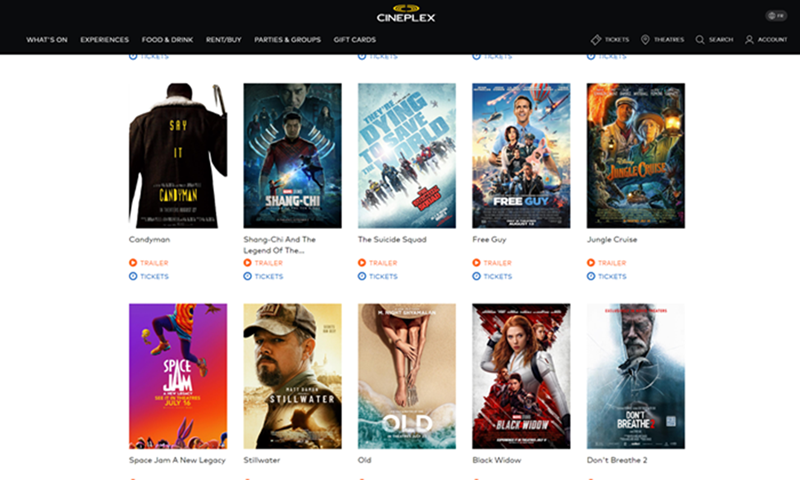
- Challenges: Cineplex faced several challenges, including the need to deliver high-quality content, manage a vast amount of digital assets, and provide a seamless user experience across multiple devices and platforms.
- Solution: Cineplex chose Agility CMS for its robust, API-first architecture, allowing flexible and efficient content delivery. The key features that made Agility CMS the preferred choice included:
- Outcomes: The implementation of Agility CMS resulted in significant improvements in Cineplex's digital performance Enhanced SEO, Improved User Experience, and Operational Efficiency
Read the complete case study for a detailed analysis of Cineplex’s successful implementation of Agility CMS.
Closing Thoughts
When choosing a CMS, consider every aspect of your digital strategy, including SEO goals, technical expertise, scalability needs, and budget. User-friendly options like WordPress and Drupal suit those with limited technical skills, while Strapi, Stoyblok, and Prismic offer extensive headless customization for more technically skilled users.
All in all, choose a CMS that considers SEO. Agility CMS is a robust choice in the middle, balancing powerful technical features and solid SEO options with scalability for the most demanding enterprise users. Request a demo to learn more.

About the Author
Adam is an experienced marketing leader with a natural curiosity about human behaviour. He heads up Agility's marketing efforts, helping others discover and experience the easy to use CMS with insane support. A big believer of living in the moment, Adam doesn't want to see you wasting the precious time you have on this earth on clunky, outdated content management systems. He's been there. It wasn't pretty. Give Agility CMS a try and start enjoying your life while you rock your job and have less headaches. Learn more about Adam HERE


