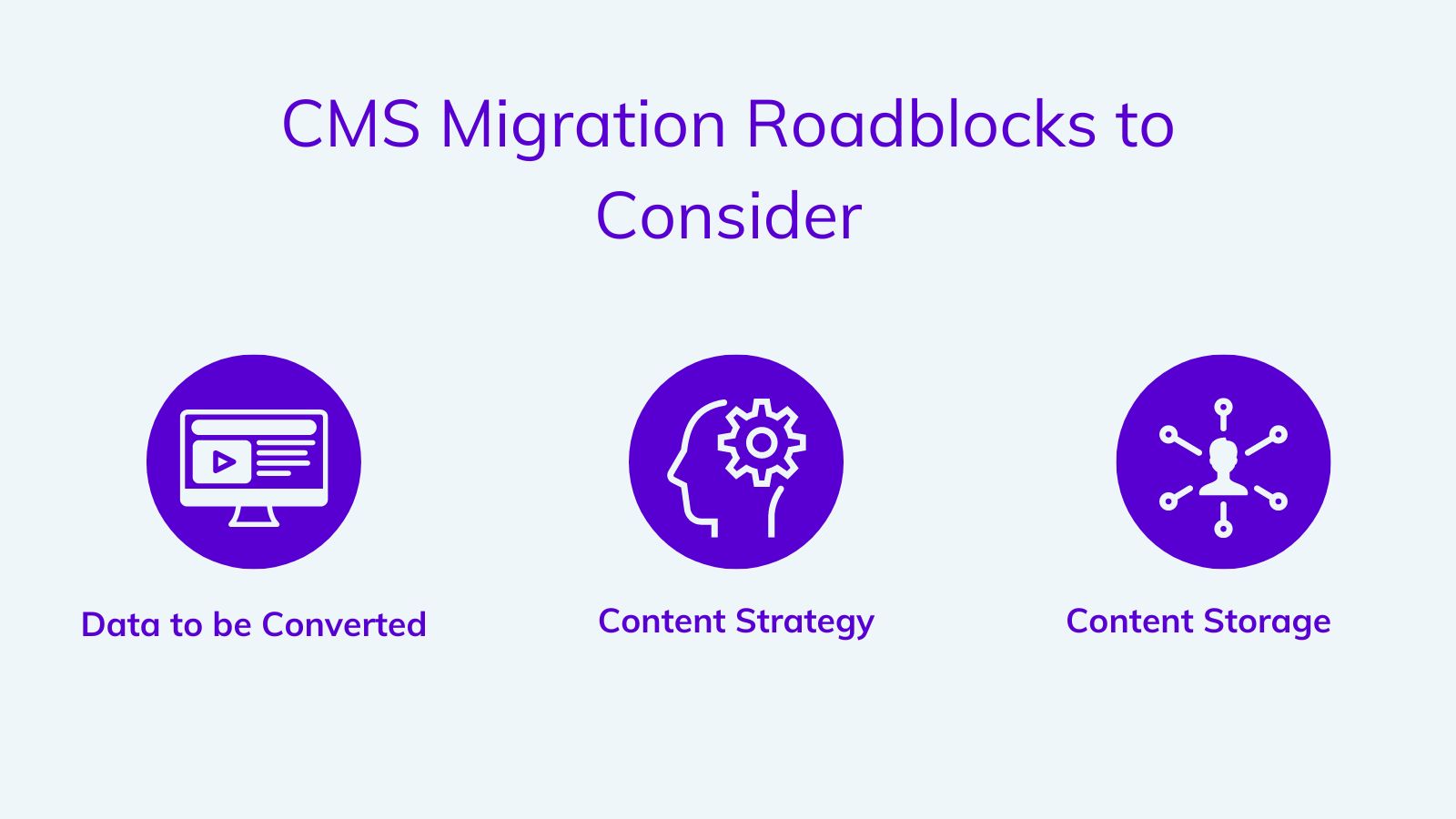From a Monolithic CMS to a Headless CMS (How to Guide)
Your checklist for CMS migration


Digital experiences and the way that companies manage content is changing drastically. Consumers are accessing information about their favorite brands from more than just websites, social media, and a growing collection of smart devices.
On the other side, enterprises need systems that allow them to deliver quality content experiences to the channels their customers demand. They also need the capabilities to collaborate across departments and integrate the numerous tools in their tech stacks.
Many brands have relied on traditional or monolithic CMS platforms to accomplish this but have realized the shortcomings of these systems for the modern era. Instead, a headless CMS can provide the solution.
In this guide, we’ll highlight why brands should migrate from a monolithic CMS to a headless CMS and what they should consider as part of the process.
The Difference Between a Monolithic CMS vs. Headless CMS
Before explaining why you should migrate from a monolithic CMS to a headless CMS, it’s vital to understand the difference between the two systems.
A monolithic CMS, a traditional or legacy CMS, is a content management system built primarily for websites. It provides a user-friendly authoring experience that typically includes drag-and-drop editing and other tools marketers can use to create websites, landing pages, and the like.
The frontend and backend of the CMS are coupled in one system, making it easy to pull content from the backend repository and deliver it to a website. However, this also makes delivering content to more than just a website challenging.
On the other hand, a headless CMS removes the frontend layer from the CMS. The backend content repository remains where data is stored, but the CMS can now connect to any frontend interface using APIs. Consequently, content can be published on websites, mobile devices, VR headsets, or anywhere else.
Why Should You Migrate from a Monolithic CMS Solution?
So why should you migrate from a monolithic CMS? Well, there are many limitations that companies using this type of CMS might run into, including:
Growing Expenses:
Monolithic CMSs tend to suffer from a long list of rising expenses. Once the total cost of ownership for your CMS begins to outweigh the ROI, it might be time to consider a change.
Continuous Maintenance Required:
Monolithic CMSs often require extensive maintenance. Many of these systems are on-premises and frequently need patches and upgrades to fix mounting security issues and provide software updates.
Limited Flexibility:
While a headless CMS provides more freedom and flexibility to integrate additional tools and systems using APIs, a monolithic CMS may struggle to integrate with newer systems. In addition, these legacy CMSs may not allow you to quickly adapt to changing customer preferences and market conditions.
Limited Content Delivery Options:
Most worryingly, monolithic CMSs lack the headless functionality to deliver content to multiple channels. As a result, businesses often need to incorporate additional CMSs, or forever fail to provide content to the channels their customers expect.
Why You Might Want to Move to Headless Architecture
Moving away from a monolithic CMS to a headless CMS isn’t a decision that most brands should take lightly. However, there are a few instances when migrating to a headless CMS might be in your best interest:
IT Wants the Freedom to Choose Software in the Technology Stack
A headless CMS allows tech teams to choose their tech stack's software tools. Some monolithic CMSs come with a more extensive suite of products, restricting businesses from picking the best products. With a headless CMS, IT departments can select the best analytics, marketing automation, and customer relationship management tools on the market and connect with APIs.
Development Teams Demand More Flexibility
Developers working with monolithic systems may not use their desired frameworks and technologies. With new JavaScript frameworks coming onto the market, developers need the freedom to experiment with what works best. A headless CMS provides that framework agnosticism they require.
Marketers Want Omnichannel Content Delivery for Enhanced Customer Experiences
Monolithic CMSs can only deliver content to one channel like a website or, in some cases, a mobile device. However, nowadays, marketers must provide omnichannel experiences for customers that span multiple devices. To create a seamless experience for customers toggling through various channels, they need the support of a headless CMS.
More Security and Less Maintenance Are Required
Businesses are quickly fed up with the frequent maintenance, updates, and bug fixes required for a monolithic CMS to do the bare minimum. Also, the security vulnerabilities many of these CMSs face will benefit from a headless CMS that can be hosted in the cloud and offers better security.
Potential Migration Roadblocks to Consider
Before migrating your monolithic CMS to a headless CMS, some potential roadblocks could derail your plans.
Data to be Converted
When you migrate your CMS, that data stored in it will need to be converted as it may not be compatible with your new CMS. Ensure that the data being moved to your new CMS has been properly assessed for inaccuracies and inconsistencies. Also, be aware that you may need to consider URL structures and develop a new sitemap for your website.
Content Strategy
Take stock of your content before any migration, as some content assets will not need to be migrated, while others should be the first ones out the gate. A clear content strategy that outlines what should go where can help alleviate any issues.
Content Storage
Different CMS, particularly monolithic and headless CMS, have different approaches to storing content. Monolithic CMSs tend to mix content and presentation concerns. Understand how content is stored in your existing CMS and new headless CMS before undergoing the migration process.
The Monolith Migration Checklist
Once you’ve decided it’s time to replatform to a new CMS, you need to ensure that the process is as smooth as possible. Here are 9 tips to mitigate any issues:
Get Stakeholder Buy-in
Don’t wait until you’re ready to replatform to get buy-in from the stakeholders using it. Before migration begins, conduct all necessary meetings with company leadership, department heads, and the employees using the CMS to ensure they are all on the same page.
Perform Market Research
The next step is to perform market research for your headless CMS. During your buy-in meetings, you can get an idea from each group of users to understand the capabilities they think a new platform should have. Once you have that, you can choose a platform that aligns with your business objectives.
Audit Content
Audit your content assets to determine what is already in your database and what shouldn’t be there. This is an opportunity to remove duplicate or outdated content so that it isn’t part of the migration.
Assess Migration Team
Sometimes your existing IT department is capable of conducting the CMS migration themselves. However, there are many cases where you will need assistance from an agency familiar with your chosen platform. See if your team has the necessary skills to ensure a smooth migration and get help if they don’t.
Review Potential Costs
Just how much will it cost to replatform your CMS? Assess the costs of the potential headless CMSs, the migration team, and more to understand the possible ROI and choose the best option.
Map Data and Integrations
Map the data from your current CMS to your future CMS so you can be sure what can be migrated and what can’t.
Outline Migration Plan
Your migration plan is essential to a smooth process. When will the process start? Who will be involved? When should everything be completed?
Backup Systems
Once you’re ready to migrate your CMS, you need to backup your systems to ensure that no data is lost in the process and that you have a contingency plan in case something goes wrong.
Test Systems
After the replatforming is completed, test your new system to ensure it fits the bill of what you expected, whether you need to fix any broken links, structure issues, or data quality concerns.
Migrate to a Hybrid Headless CMS and Away From Monolithic Mayhem
Deciding to replatform to a headless CMS instead of a monolithic platform is a significant decision. However, not all headless CMSs are created equally. You need to choose a headless CMS that fits your entire team and doesn’t make you regret your decision later.
Agility CMS is a hybrid headless platform built for the enterprise. It provides the familiar content authoring experience of a traditional CMS but combines it with headless functionality to give the best of both worlds.
Marketers can benefit from Page and Site Map Management, content previews, multi-site support, content scheduling, and omnichannel publishing. They can easily create and edit content using Agility’s intuitive user interface. Meanwhile, developers can leverage Agility CMS’ API-first approach and framework freedom, choosing any technology they desire for the job.
New Zealand-based energy company Genesis needed to revamp their website and transition from a legacy system that had grown outdated. They were suffering from issues with stability, security, and content authors required technical know-how to manage content. They opted to move to Agility CMS for a headless CMS that offered increased flexibility and a better experience for their content authors.
Ready to migrate to a new CMS? Take a look at our 50-Point Checklist for Choosing a Headless CMS.

About the Author
Harmonie is the Senior Marketing Manager at Agility CMS
Top Picks for You

How Does Headless CMS Improve SEO?

How to Persuade the C-Suite on Headless CMS