Web Studio is almost here! An enhanced experience to make it easier to create, preview, and collaborate on your website contentLearn More
Generating Dynamic Pages From Content
What are Dynamic Pages and why are they important?
Dynamic Pages allow Editors to build or generate Pages dynamically from Content. Using dynamic pages, you can take a Content Container and generate a page for each entry in the list.
For example, we can set up a Dynamic Page to generate pages for each post in our Blog Posts Content List. We can use the URL Slug field as our Path Formula, so our path could be something like:
https://www.mywebsite.com/blog/virtual-tours-ways-to-travel-from-home
Creating a Dynamic Page
1. The first thing we need to do is ensure SEO for all items is enabled for the Content List you'll be generating pages from (it should be on by default). To do this, head to the Content List, select Developer Settings from the toolbar on the right, and make sure Include SEO fields on all items is checked.

Warning
Unchecking this option once your Dynamic Pages have been created will break those pages as SEO is a required page element. It's best to leave this checked.
2. To create a Dynamic Page, first Add a New Page to your Sitemap
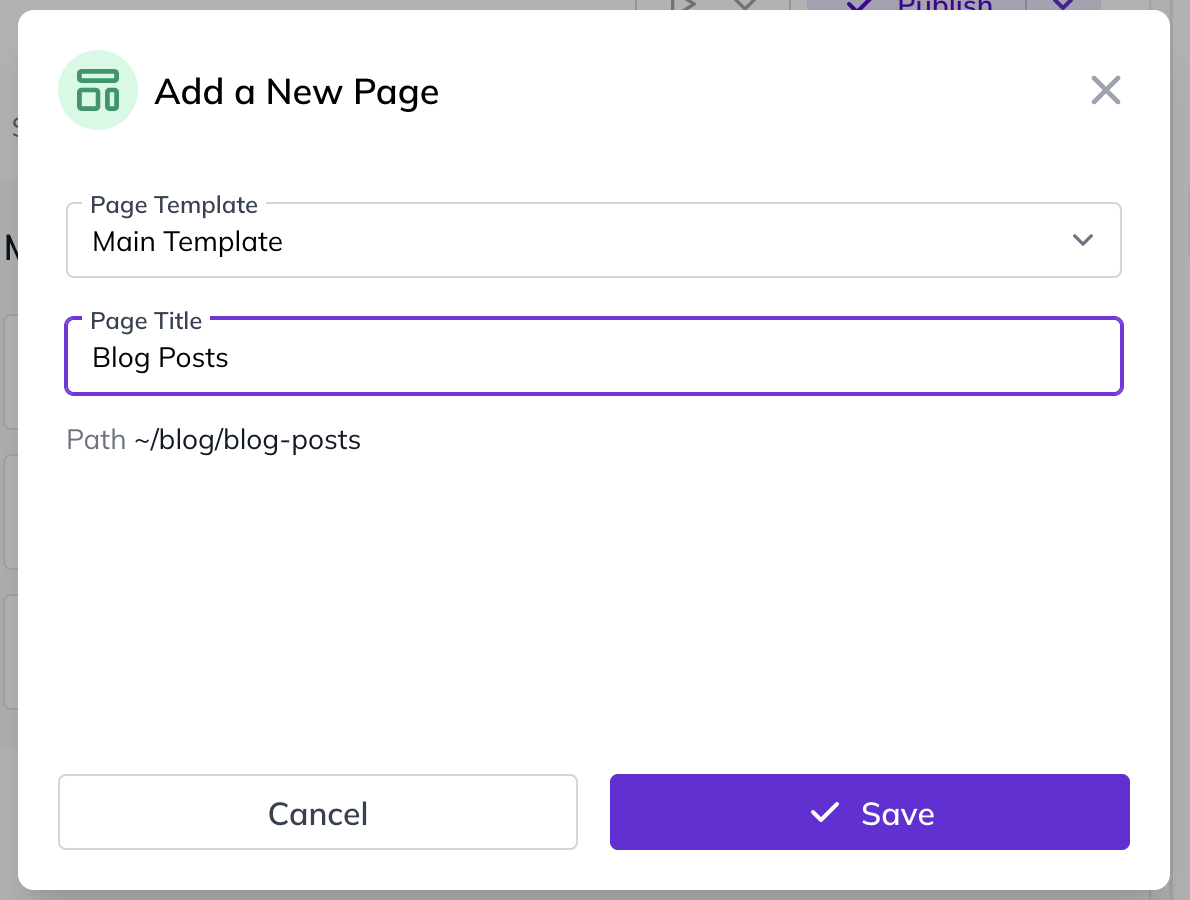
3. Once you have your new page, click on the Properties tab and change the Page Type to Dynamic
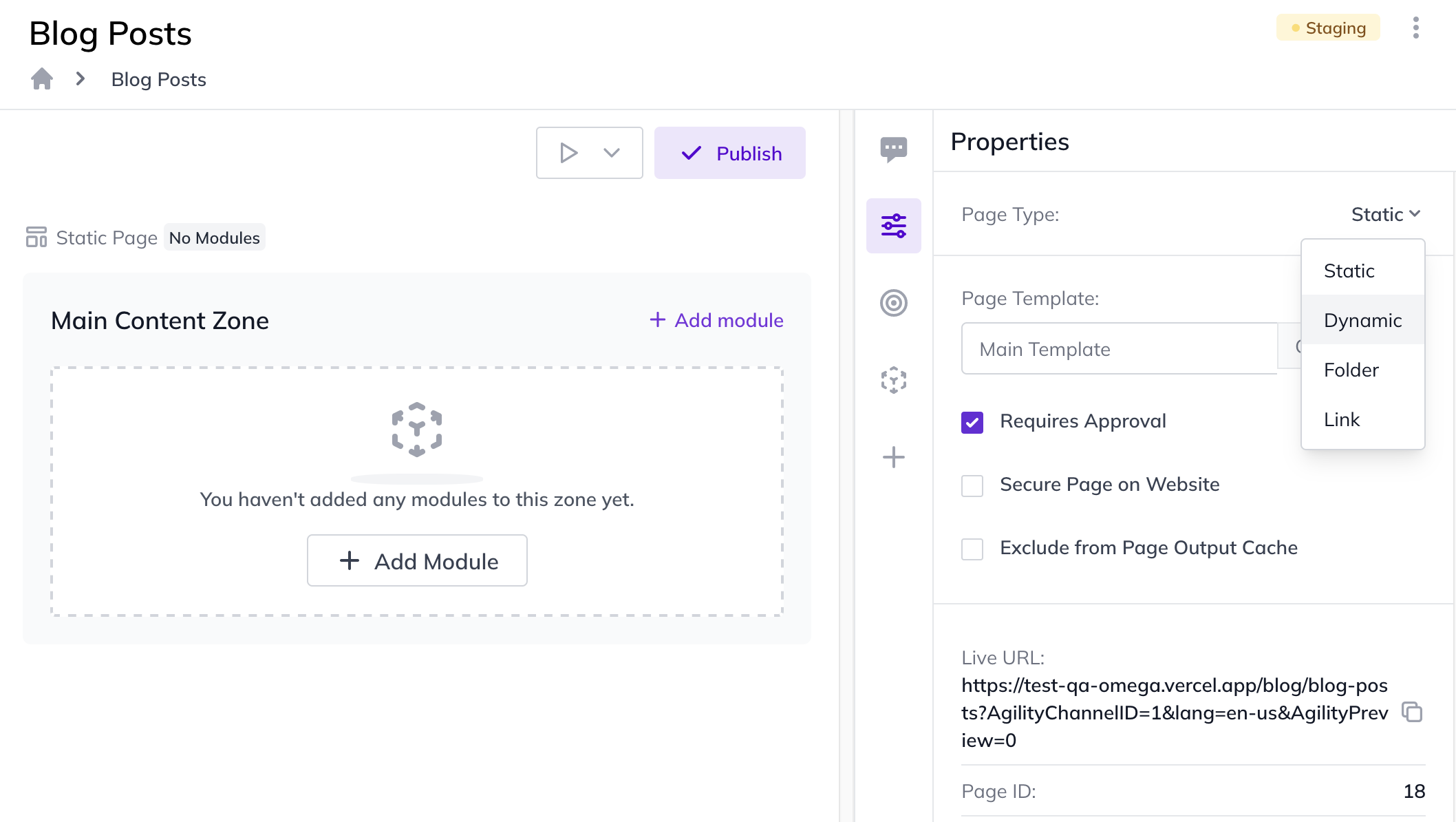
4. In the pop-up Choose the Container you'd like to generate pages from
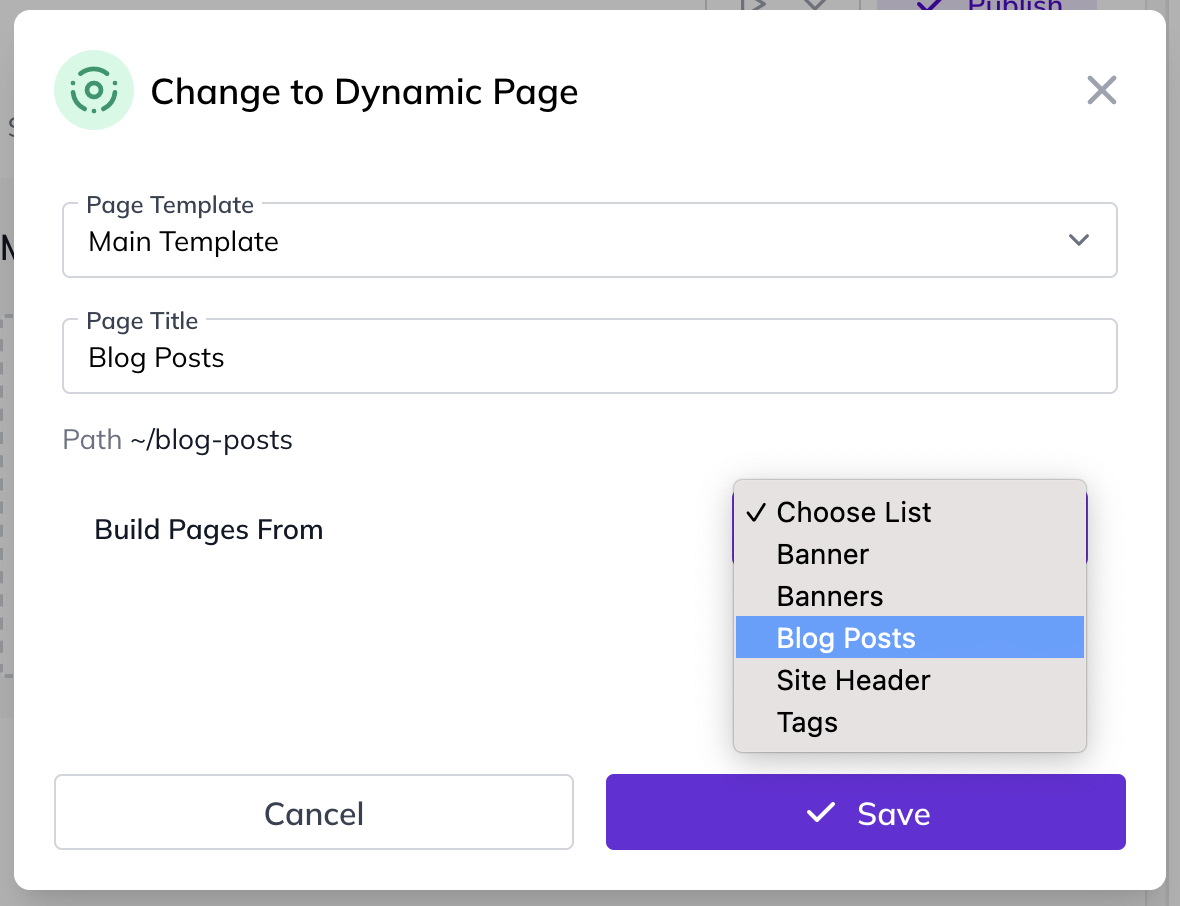
5. Scroll down within the pop-up to complete the required page formulas which you can select from existing fields for the content you're using.
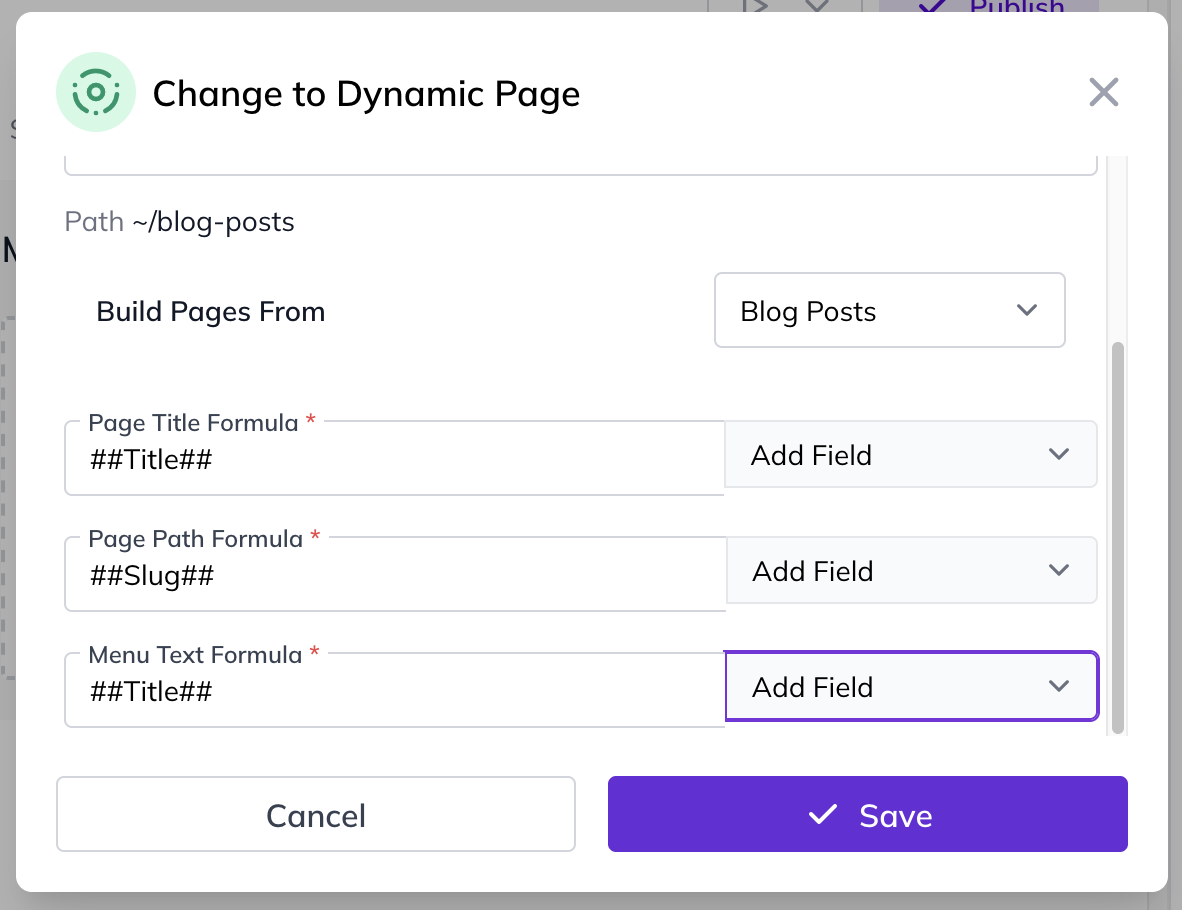
6. Click Save and you're all set!